There is even some android smartphone which has a standby time of almost embarrassing. Within a few hours, the battery is depleted and must be in charge back in. Therefore, how to save battery on your Android smartphone currently use?
Here are some Tips on How to Save Battery Android Smartphone that you can apply to your smartphone or tablet PC that you use today:
- Reduce the volume and Turn off Vibrate
To point this one may very commonly used on all phones, almost everyone knows that the vibration on the phone can drain the battery, so you should turn off the vibration feature (vibrate) and reduce volume for more efficient battery. - Reduce Screen Brightness
The beauty of the android phone is the screen that gives you real colors were amazing especially if you like the Samsung Galaxy hp latest are already using Super Amoled technology. However, this terrific screen included the biggest factor of your android phone battery is drained so that your phone battery is more durable than the humble screen brightness in dark conditions and Raise slightly when the condition of the room is too bright. - Shorten Time Stand-By (Time-Out) Display your phone
- How to save battery android the third is with a set bedtime android. I mean sleep time is the time when the screen turns off automatically when not in use android.
- If bedtime screen android arranged to sleep in a matter of minutes, the battery consumption is produced four times more in comparison with the set in just 15 seconds. Ideally, if the longer light up the screen, the more battery power is depleted.
- Use the Power Saver Mode
- How to save battery android next is to use the battery saving mode.
- In the latest android version already has a battery saving mode (power saver) standard that will work if the battery is in a state of low batt android.
- Power saver will dim the screen and shut down all running applications when the battery is low. With so the battery will last longer than it should.
- Turn off GPS, Bluetooth, NFC, Wi-Fi, Sync, and Mobile Data
How to save battery android hereinafter is to turn off GPS, Bluetooth, NFC, Wi-Fi, Sync, and android Mobile Data when not in use.
Why should they be turned off?
Because if all lit up then they will constantly searching for signals even though we do not use these features. The search process is this signal that will drain battery power our android. For that turn on everything, if my friend needed it so that power consumption in use are not too many. - Don't use Live Wallpaper and Home Screens
Avoid using Live Wallpaper often make our smartphone batteries are becoming increasingly wasteful because it requires more energy when the live wallpaper that moves.
- Use the Original Charger
Although the smartphone you can use the charger that comes from another brand, you should try to keep using the default charger. This is to prevent the battery was filled beyond capacity and could cause the battery to explode. In addition, the default charger current smartphones are usually clever, which already carry auto current cut, which cut off the current to the battery when the battery is full.
- Do not use when charging battery
Avoid using your phone while the battery is being charged, because it raises the voltage instability that goes into your phone battery and causes rapid deterioration battery.
- Note Charging Period
Duration of charging a phone should be kept and do not let you leave your phone pitch a charge within a period of excess. Because cell phone batteries have a capacity of a predetermined capacity - Minimize Charging Use of Power BankUsing a power bank for charging is a lot of things done by many people, and this is not a problem, but do not use a power frequency of charging the bank if we were at home or at least capable of charging up the battery. If we charge the phone using the power bank kept it's not good because most bank power mobile phone battery easily create heat, and how to appropriately charging is recommended that the batteries last longer are by way of direct charges using an orginal charger from the power outlet to mobile phones.









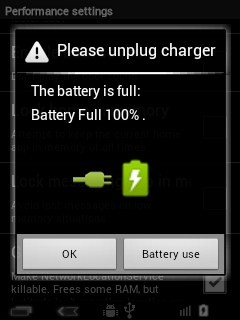


EmoticonEmoticon