There are times when you lose HP Android you though it included important data such as the number of contacts, email accounts, photos, and video memories you value. Well before that happens it's good you use smart application to protect your smartphone from a skeleton and can lock HP from a distance.
Prevent is better than on treating instead? Well, with the install this application is one of the ways of prevention. Kan fondly dream hp you lost so a burglar steal wrote on
Avast Anti-Theft, Smart Applications to protect HP from a thief
- First download and install first the application Avast Anti-Theft at JalanTikus. The size of the application is less than 10 MB.
- After successfully installed next we start setting the application Avast Anti-Theft. Click the icon Avast Anti-Theft.
- Next enter your name.
- Select Avast Account. If you don't have an account, you can sign up by using a Facebook account.
- Next choose a PIN that you want to use (at least 4-6 digits).
- Enter the phone number for recovery (in accordance with the state code).
- Next we make arrangements for controlling the HP in Avast website. Select Continue.
- Next select Register.
- You can choose to register by manual or more quickly by using a Facebook account. In this tutorial I use Facebook account to register
- If already done live activate Avast Anti-Theft. Press the yellow button that is on the screen.
- Avast Anti-Theft is already active and will be hidden.
Testing the application Avast Anti-Theft:
- Log onto the website: https://my.avast.com/
- Login with Facebook account.
- Hereafter you will find some menus, including:
- Locate: Shows the location where hp you are.
- Mark As Lost : Give the sign of hp you currently "missing"
- Fowarding : Will mem-forward each SMS/phone to the number that you want.
- Siren : Turn on the hp alarm you.
- Lock : Lock your phone
In addition, through this website you can also use other features:
- See on the Send Command. There is an option to delete data-Wipe data in hp you and Launch the application to bring up Avast Anti-Theft.
- Now check the Contact Device. You can communicate with HP through message or call.
Please try this clever applications. Although its features are free but fair complete thanks for read my website


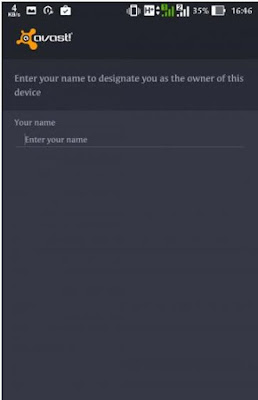

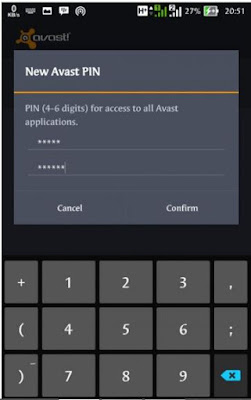

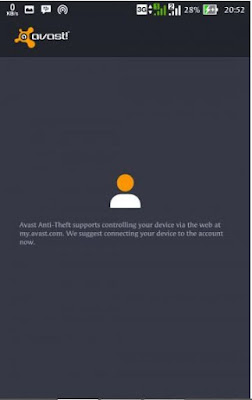
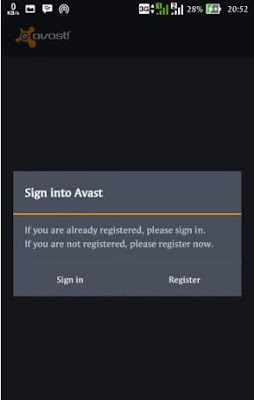
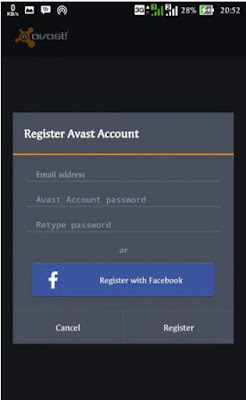



EmoticonEmoticon