Sophisticated or as expensive as any smartphone is the electronics that are prone to damage. It could be due to defective production, user negligence such as fall or hit the water, and because it was already eaten by age.
If you are experiencing Android smartphone that suddenly does not want to light up or die total aka totally off, don't panic! Not necessarily a smartphone you defective, sometimes you just have to do some tricks to revive SmartPhone's pet you. Here we present a solution, 5 ways of overcoming the Android died.
1. Charge your Smartphone You
It could be due to bugs or because of a large number of applications that run in the background, sometimes we are not aware of our smartphone runs out of power. Especially before going to bed, the battery only the remaining 20%. When you wake up, Android smartphone is dead and does not want to light up when turned on.
Trying to do the charging, do not instantly lit. Leave it on for some time, so that the cell phone battery is filled up to about 15-20 minutes. Only then press the Power button to try to reignite if it doesn't work, go to the next trick.
2. remove the Battery
Sometimes the problem is a bit serious than battery low, for example, smartphone, you are stuck in the booting process or due to the incessant boot loop. Tricks that you can do is to remove the battery. Battery for blending in a body, manufacturers typically provides a special button. For in the forced power off your mobile phone when an emergency or press the Power button a while (20-30 seconds). By doing this, you cut off the only source of power is a smartphone. This should have been solving problems and making smartphones you back the boot process correctly.
3. A black screen
The Smartphone certainly we often save in the narrow pants pocket or brought to bed. We do not know, maybe the phone snugly sleep depressed by our agency. If when you wake up you find SmartPhone in a State of death or brick, but when pressed Power button rattle but just the dark screen. This means that the screen smartphone you may indeed be problematic on its screen and should be brought to a service center. Well, make sure that you sleep, and put the cell phone in a safe place. It is also to avoid the danger of harm from radiation smartphones.
4. Do a Factory Reset from Recovery Mode
If the smartphone you sometimes flame, sometimes get stuck in a boot or a flame and then die again. Perhaps the problem lies in the software, it can happen after you perform the update to the new version of Android or using custom ROMS and making a few tweaks to the system.
To resolve this problem, you should try doing a factory reset via recovery mode which will delete all the data in the mobile phone and back like new. Make sure you've done backing up important data, this method should be performed if the smartphone is already unstable.
Generally, the first to do this, you must turn off the phone and turn it back on with the combination knob volume up + volume down + power button. The combination knob varies, depending on the type of device makers and manufacturers of smartphones.
Once you are in recovery mode, navigation typically uses using the volume button and look for the option to Factory Reset. After you find that option, use the Power button to execute.
5. May indeed be Broken
Should the above tricks can make a smartphone you will be back to normal. If anything goes wrong or maybe still not lit, it means that the smartphone hardware you might just be problematic or damaged. If still you have to consider for warranty claims to warranty service center or buy a new smartphone/former if no warranty and the cost of repair is too expensive.
That's 5 simple tricks, you can do if you suddenly die SmartPhone. If the problem is in the software can still be doctored, but if it concerns the hardware should be brought to a service center. If there are additional from you, PIN in the comments field below





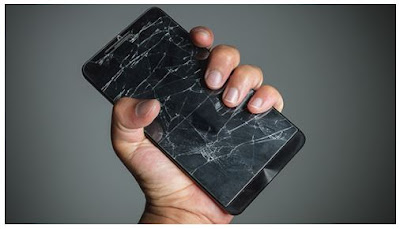
EmoticonEmoticon